COLOR PREP GUIDE
ADOBE PREMIERE
SECTION 1
PREPPING PICTURE LOCKED TIMELINE FOR COLOR
STEP NO. 1
Duplicate Picture Locked timeline for color prep.
STEP NO. 2
Simplify timeline to fewest possible number of layers/tracks.
STEP NO. 3
Delete any adjustment and/or text layers.
STEP NO. 4
Duplicate clips with cross-disolves. Add at end of timeline with necessary handles to re-apply dissolve after color lock.
STEP NO. 5
Duplicate clips with variable speed changes or speed ramps. Add at end of timeline with necessary handles to re-apply speed effect after color lock.
STEP NO. 6
Duplicate VFX Shots and add at end of sequence.
STEP NO. 7
Disable clip layer effects.
STEP NO. 8
Disable any dissolves and un-nest any nested sequences.
SECTION 2
COLOR PREPPED ASSET FOLDER STRUCTURE BUILD
STEP NO. 1
Asset Folder Structure.
SECTION 3 — OPTION ONE
EXPORTING COLOR PREPPED XML & OCFS
STEP NO. 1
Export color prepped XML.
STEP NO. 2
Export R3D Trims. ( This step only for projects using R3D files.)
SECTION 3 — OPTION TWO
EXPORTING COLOR PREPPED EDL & PRORES 4444XQ
STEP NO. 1
If sequence contains R3D files, please color manage to:
Color Version: Version 2
Color Space: REDWideGammutRGB
Gamma Curve: Log3G10
Color Space: REDWideGammutRGB
Gamma Curve: Log3G10
STEP NO. 2
Export color prepped sequence as:
File Type: ProRes 4444XQ
Bit Depth: 16-bpc
Maximum Render Quality: Yes
NOTE: Please Do Not Export Proxies
STEP NO. 3
Export color prepped EDL.
SECTION 4
BUILDING & EXPORTING BITC REFERENCE
STEP NO. 1
Add burnt-in sequence and clip timecode and filenames.
STEP NO. 2
Export BITC Reference as ProRes 422LT.
STEP NO. 3
Delete or Disable BITC layer in color prep sequence.
SECTION 5
DELIVER COLOR PREPPED ASSETS BY
OPTION 1: Uploading to complimentary Frame.io Project
(Available only to projects with color prepped assets totaling under 1TB and with access to internet upload speeds 500Mbps or greater.)
OPTION 2: Shipping hard drive by national shipping service.
( Insured FedEx shipping services are recommended. HardDrive needs to have USBC connection. Solid State drives are preferable but SATA drives are also accepted.)